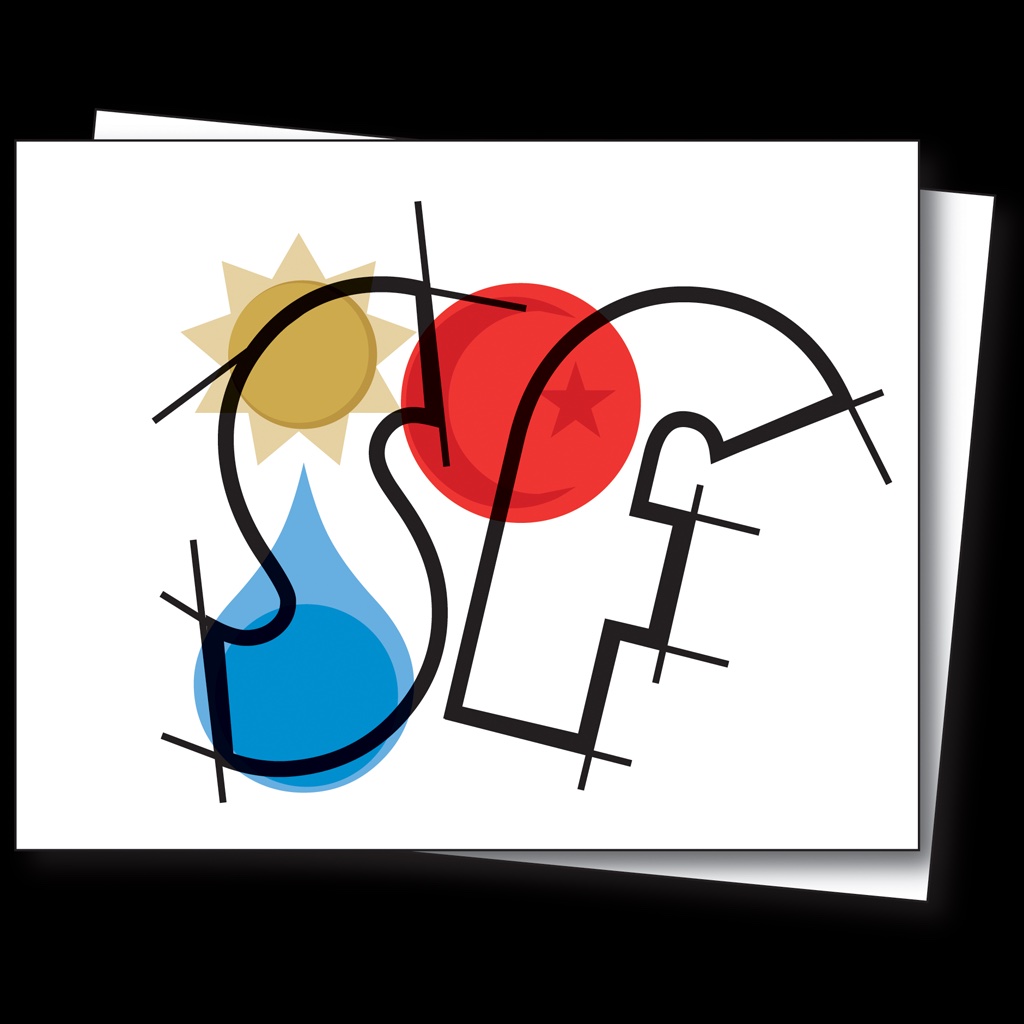 CustomSymbols
CustomSymbols
Considerations and Limitations
Stroke vs Fill
While the CustomSymbols app will convert any SVG into a custom SF symbol file, it can only assist with the automatic creation of the different weight variants (i.e. regular, semi-bold & bold) if your SVG artwork makes use of strokes.
What do you mean by "strokes?" Well, CustomSymbols automates the creation of the different weight variants by scaling the stroke widths in your SVG artwork. So, if your svg artwork does not contain strokes (for example if it is comprised only of filled paths), all of the weight variants for a particular size will look identical.
In this case you may choose to use Apple's recommendations and edit your custom Symbol in a full-featured Vector graphics program like Sketch or something similar.
Clip Paths, Masks and other SVG features
While CustomSymbols supports the important features that enable the creation of iconography, it does not support all features of the SVG spec. For example, ClipPaths and Masks are not yet supported but ClipPaths are on the roadmap. Other features such as gradients and text are not supported as they are not typically used in the creation of iconography.