Fill in the blanks with AI (and more)
Transparent areas will be filled in with AI-generated content.
1. Place the frame
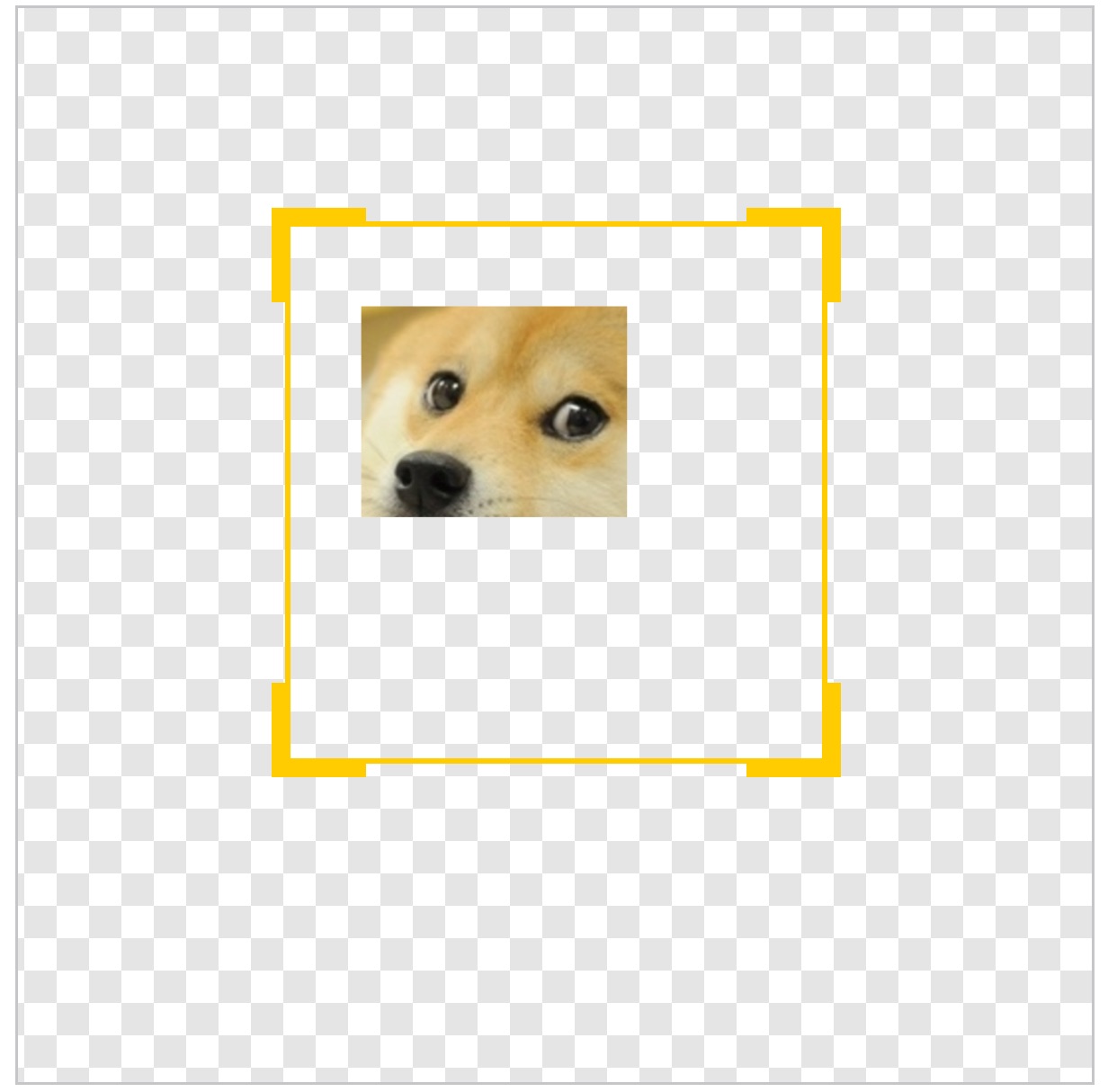
2. Enter a prompt and press "Generate":
"A cute dog with his mouth open"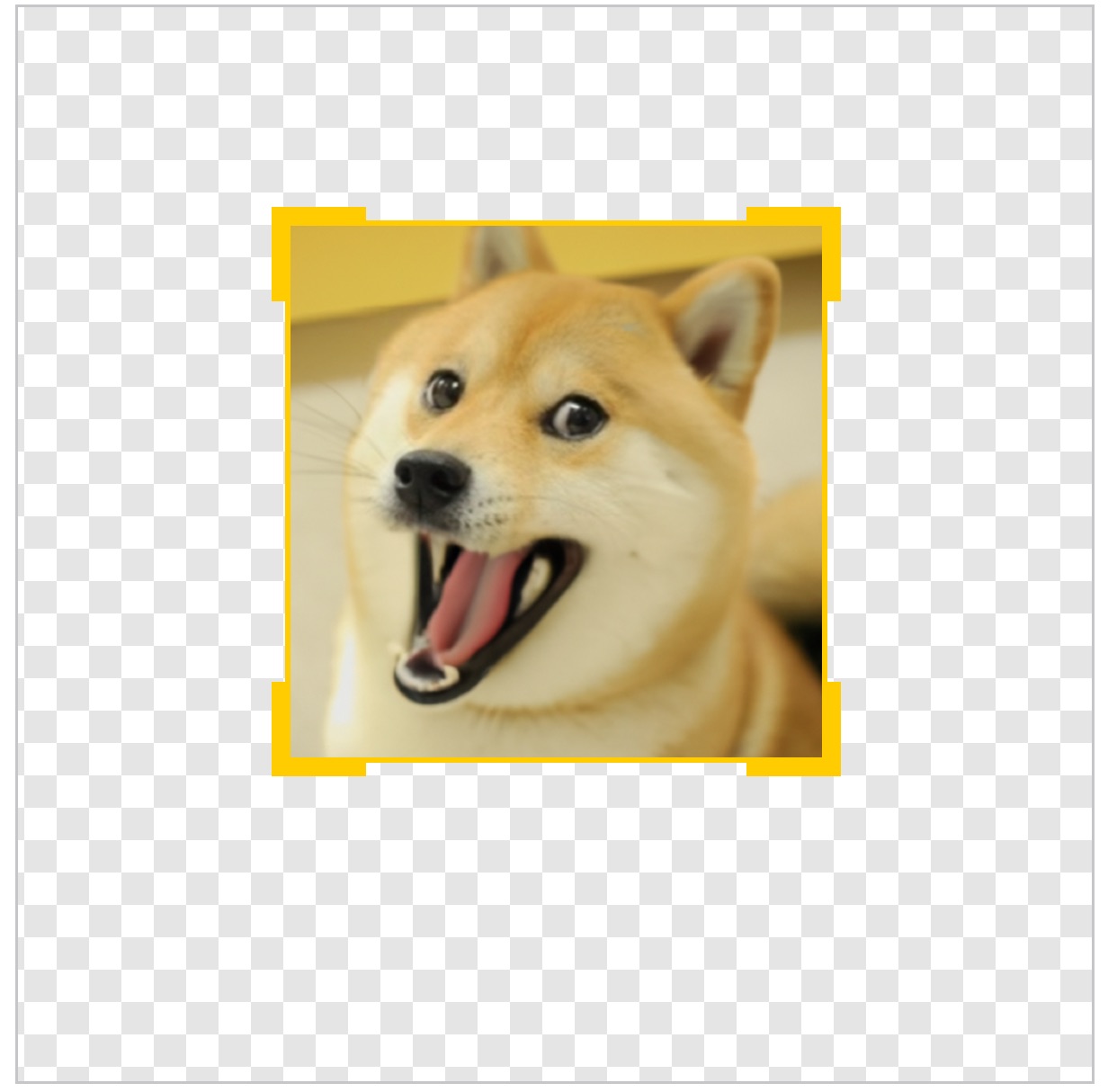
And then what?
The results are saved into a special image layer with four variations to choose from.
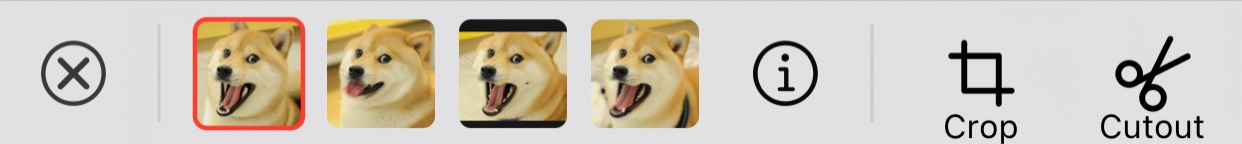
There is much more you can do.
For example you can create a completely new image by typing anything you can imagine.
1. Start with a blank canvas
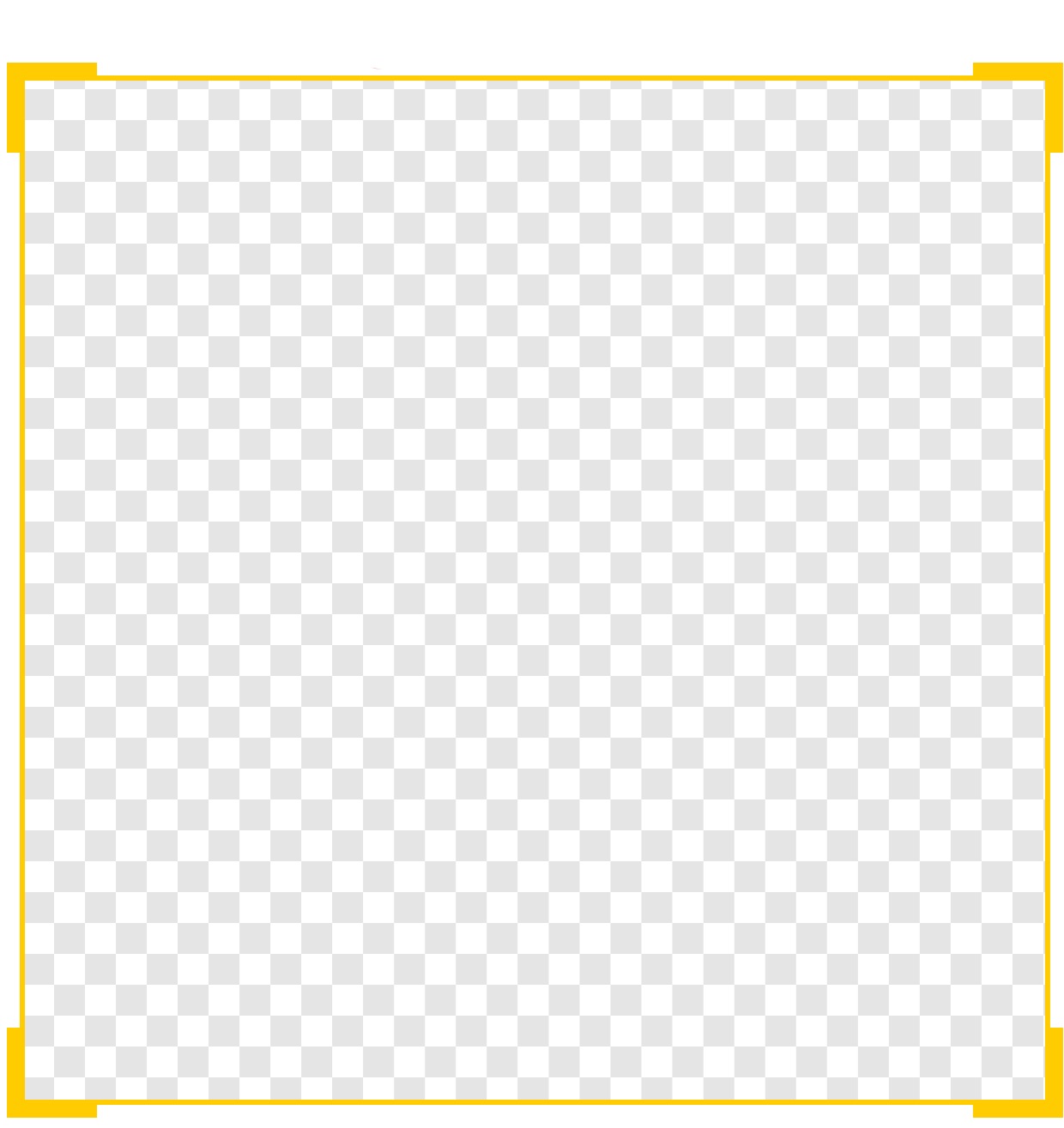
2. Devise a prompt and press "Generate":
"A businessman pushing a boulder uphill, digital art"
Creating Good Prompts
Creating a good prompt is key to achieving good results.
In general, The more detailed the description, the more likely you are to get the result that you want.
When "filling in the blanks" as shown above, the prompt should describe the full new image, not just the transparent area.
